Recently, I’ve been making changes to my daily workflow and introducing pens and paper to manage my schedules.
It does feel stupid at first. I miss the convenience of having an input where I get to just type things into anywhere. But, surprisingly, I found myself doing a lot more without a friendly interface, thanks to the inconvenience of writing stuff down on paper.
The Pros and Cons of App Solutions
Despite my preference for books and pens, applications do outweigh paper in many aspects, which are reasons why I was stuck with calendar apps and note-taking apps like Notion, Obsidian and Logseq for quite a long time.
- Pen might be mightier but keyboards are faster. Typing something into your device is definitely quicker and more convinient. (Plus, you get to enjoy the soothing keyboard sound XD)
- You can easily automate stuff on a device.
- App solutions are way more portable. If you already got your smartphone with you, carrying an extra notebook can be a real nuisance.
For instance, if you need to keep track of every dollar you’ve spent, an app or an Excel sheet is way more convenient than hand-writing every entry on a notebook. Some apps have gone so far that you don’t even have to type the numbers yourself.
But speed, automation and portability comes with a price that many have overlooked, the cost of your attention.
- You may lose track of what you have done when an action happens too fast. If speed is what you pursue and you grow accustomed to get things done as quickly as possible, it might become more difficult for you to get into the Flow and enjoy deep work.
- Information may lose meanings if it’s processed automatically. I used to keep track of my expenses in an Excel sheet, recording how much I spent and what I spent it on. The software automatically calculated the total and average, helping me see how I was doing with my monthly budget. But over time, I stopped paying attention to the results—I would just input the numbers without even looking at them. When I don’t have to do the math myself, I tend to get lazy and unaware of the situation.
- One device with multiple purposes confuses your brain. When you need to check your schedule or to-do list in one of your apps, you might get lost in your home screen and get interrupted by a push notification, because there are simply too much information presented to you at the same time.
What Inconvenience Means
Digital notes, sheets and calendars are, without doubt, the most convenient way to manage knowledge, schedules and tasks. However, the right amount of inconvenience can be a real game changer.
Inconvenience means that you have to do a lot of work by yourself. The benifits of that are:
- You are highly aware of what you’re doing in the moment.
- You’ll have a clearer memory of what you’ve done and what you plan to do, because you’ve written it by hand.
- Certain psychology studies have shown that longhand note-taking improves understanding and retention of concepts, as it forces you to process and reframe information.
Technology frees human beings from doing dirty work, but sometimes it’s precisely the dirty work that’s at the heart of meaningful progress.
Choosing Inconvenience for the Right Scenario
Paper and pens do have their limitations: They’re just not fast enough.
Imagine your friend invites you to hang out just as you’re about to leave, standing on the street. It’s definitely not the best time to pull out a notebook, but if you don’t jot it down, you might forget the appointment.
This kind of inconvenience sucks. Having to pull out a notebook and flip through pages to find the right one? No, thanks. It certainly does not help me understand the appointment better.
The key is to use tools for what they’re best at. Pens and paper excel at raising self-awareness and forcing you to engage with the information more deeply, while digital devices are perfect for quickly capturing information and keeping it easily accessible, right in your pocket.
All in all, use pens for planning and taking notes, but rely on devices for quickly capturing information and managing your inbox.
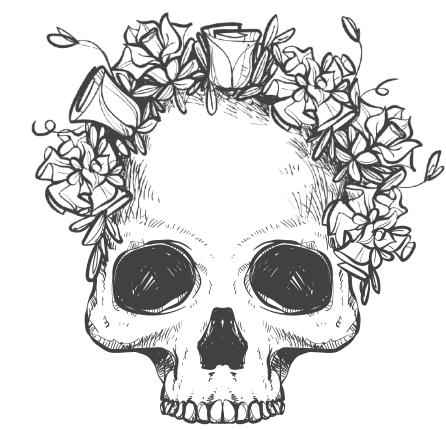
if comment is not loaded, please try refreshing